WhatsApp is the most famous messaging application right now in the smartphone world with 2 billion active users worldwide and more than 5 billion downloads on Playstore. WhatsApp reduced the usage of regular SMS app among the people. WhatsApp not only allows you to send the messages but also allows to share images, videos, files, stickers, emojis etc with individuals and in groups.Similarly it is most popular for audio and video calls among the other messengers.
This tutorial includes:
- WhatsApp in a Glance
- How to access WhatsApp on PC in browser
- How to download WhatsApp on PC
- How to use Google Drive for video uploading
- How to use Clipchamp for video compressing
Features Highlights
It is getting better and better with regular updates. Some of the updated and coming new features are:
- Dark mode: WhatsApp supports dark mode on both mobile and web.
- Group video call: The updated version allows 8 participants during group video call.
- Animated stickers: Soon people will communicate using animated stickers.
- QR codes: WhatsApp will allow to add new ones by scanning their QR code to add to contacts.
- Expand video: Soon people will able to expand a video during group video call.
There are two ways you can use WhatsApp on your computer:
- WhatsApp Web: An application of WhatsApp that cab be accessed directly in browser without downloading.
- WhatsApp Desktop: An application that can be download on computer for few operating systems.
1. Open Chrome browser, type WhatsApp Web in Google search and click the first link.
2. Open the WhatsApp app on your phone and then open the Chats screen and select three dot Menu and then WhatsApp Web.
3. There will be a QR code on the computer screen. Scan this using your phone.
2. How to download & install WhatsApp on PC
(WhatsApp Desktop)
WhatsApp is not available to download on every computer, only available to download on PC using these operating systems.
- Windows 8.1 and higher
- macOS 10.10 and higher
1. Open browser and type whatsApp for desktop in search and
click the first link.
2. Click the link to download and then install following instructions.
1. Cloud Storage2. Video editor and compressor App
1. Upload video to Google Drive2. Create and share the link using WhatsApp
-
Wondershare UniConverter (offline)
-
Clipchamp (online)
.Convert video/audio/image files to over 1000 formats
·Download online video in one click
·Burn, copy, create and edit DVD/Blu-ray files easily
·Record, transfer, compress, fix videos
·One-stop video solution with 9 bonus video tools
Web: To upload on Youtube, Facebook and WhatsAppWindows: To watch on computer offlineMobile: To watch on mobile phone
-
Click the clip icon
-
Select third document option to browse document to share
-
It is good practice to zipped the video to compress it more more










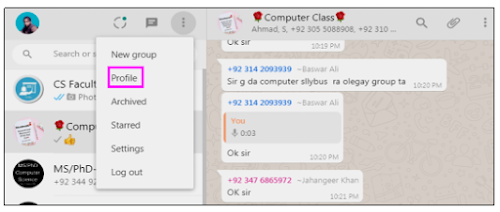










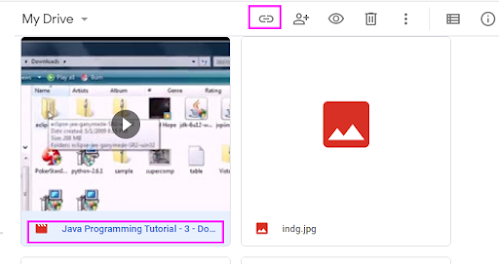









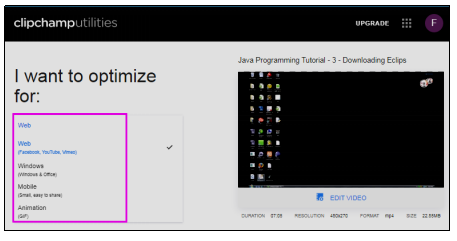


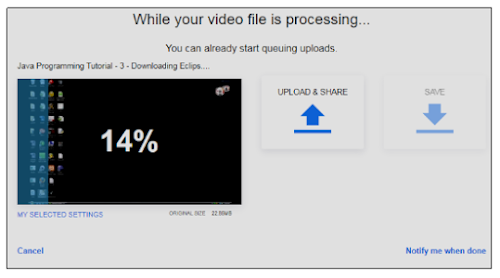






der kha saiba
ReplyDeleteTashakurrr g
Delete