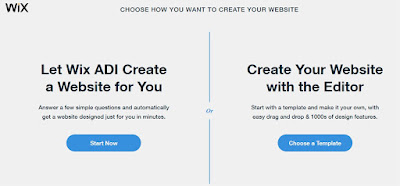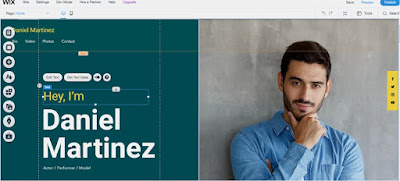How to create a Free website on Wix.com
To compete in today’s competitive market you need a strong online presence. In 2021 all professional and bussiness oriented people must have a website to stay online to share ideas, connected with others, marketize your product and grow business fastly and globally and much more....
Best Free Website Builder
Nowadays, so many sites provide free website building capability. Some of the top free website builders are
- Wix – Best All-Around Website Builder.
- Weebly – Ideal for Small Businesses.
- SITE123 – Great Design Assistance.
- Strikingly – Made for Simple Websites.
- WordPress – Perfect for Blogging.
- Jimdo – Small Online Store Builder.
- SimpleSite – Great Mobile Editor.
- Webnode – Quick and Easy Setup.
- IM Creator – Great for White Label Businesses.
- Mozello – Create Simple Multilingual Sites.
Step by Step Wix.com Tutorail to create free website
1. Search Wix in browser
2. Sign Up or Login
- Use left most vertical menu to view and edit pages, add new pages, apps, images and videos etc
- Click on edit text button or double click on the text to change the text
- Click on image and then Change background button to change the image
- Click on Desktop/Mobile icon to see preview on both desktop and mobile
- Check preview before publishing site.
- Click Publish button on top right corner to publish your site to go live on the Internet.
- Write your subdomain and click View Site to check preview on Internet.